Set the date and time.
-
Press the
 button on the printer.
button on the printer. -
Use the

 buttons to select Device settings.
buttons to select Device settings. -
Press the OK button.
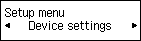
-
Select Dev. user settings, then press the OK button.
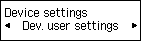
-
Make sure that Date/time setting is selected, then press the OK button.
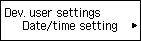
-
Use the

 buttons to move the cursor under the target position, then enter the month/day/year (last two digits) and hour (24-hour format)/minute using the Numeric buttons.
buttons to move the cursor under the target position, then enter the month/day/year (last two digits) and hour (24-hour format)/minute using the Numeric buttons.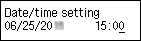
-
Check the entered details, then press the OK button.
The date and time settings are completed. Go to the next page.



